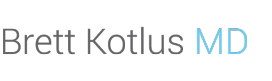You’re wondering how to look better (or even your best) on Zoom and FaceTime videoconferencing ?
Did you ever see your face on your device screen while on a Zoom or Facetime call and wonder why you look more weary or aged than you expected?
Does the thought of your friends, family or co-workers asking you to do a video chat make you shudder for this very reason?
As we now rely more on video communication apps to connect with others these feelings are more commonplace.
Does the way we look (or how we feel about how we look) truly matter ?
Yes, for some of us this really matters.
If you feel self-conscious about the way you present yourself through the filter of your phone (or tablet/computer) camera then the quality and frequency of your virtual connections with other people can be impaired. A lack of confidence influences how you project yourself and can reduce the effectiveness of the messages you aim to send over the internet waves.
This is not to say that you need to be concerned with how you look on Zoom. In fact, studies have shown that self-compassion (accepting yourself and your perceived flaws) is more important than self-image in determining what makes people happy. But if you do care about this (many of us do) then read on…
If you’re getting a fair amount of socialization or you’re conducting business dealings through virtual meetings then it’s reasonable to consider some adjustments to maximize the value of that time.
So what are the strategies to look better on your device screen ?
It turns out that the same techniques that make you look better in still photographs also make you look better on your front-facing camera or device screen.
The strategies you’ll want to know fall into 4 categories:
- Lighting control
- Camera angles
- Facial expressions and positioning
- Skin and eye preparation